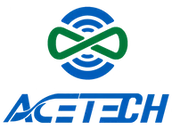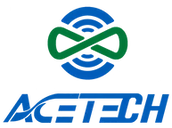
Inquiry
How to Replace a UPS Battery: A Detailed, Easy-to-Follow Step-by-Step Guide
Replacing a UPS (Uninterruptible Power Supply) battery is a common maintenance task, especially when the UPS starts losing runtime, fails to charge, or shows battery warnings. With the right tools and instructions, UPS battery replacement is simple and safe.
This guide walks you through how to replace a UPS battery step by step, including safety precautions, battery types, troubleshooting, and best practices to keep your UPS running reliably.
Why Do You Need to Replace Your UPS Battery?
Your UPS helps protect sensitive electronics like computers and security systems by providing backup power during power cuts. A UPS battery typically lasts around 3-5 years, depending on usage and environmental factors. Over time, however, the battery inside the UPS can wear out, making an UPS replacement battery necessary to restore stable backup power. When this happens, the UPS will not be able to provide power during an outage, and may even cause your equipment to shut off unexpectedly. Replacing the UPS battery on time can prevent unexpected shutdowns and protect critical equipment like servers, routers, and workstations.
Common signs you need a new UPS replacement battery include:
- The UPS runs out of power quickly (less than 10–15 minutes of backup)
- The UPS no longer holds a charge
- Battery warnings or fault indicators appear
- The battery is swollen, leaking, or visibly damaged
If you notice any of these symptoms, it's time to replace the battery. This guide will show you exactly how to do that.
Step-by-Step Guide to Replacing a UPS Battery
Before Starting Replacing the UPS Battery
Assess the UPS Setup and Gather Information
Before you start replacing the UPS battery, take a moment to assess the UPS model you are working with, as different units follow slightly different UPS battery installation procedures. This is a crucial step, as different UPS units have different replacement procedures. Some models allow hot-swapping, meaning you can replace the battery while the system is still running, but others may require a full shutdown.
Tip: Always check the UPS manual for specific instructions related to battery replacement. If the manual isn’t available, try to gather as much information as you can about the UPS model and configuration from the client or manufacturer.
Commit Network Configurations and Backup Critical Data
Before disconnecting power from the UPS, ensure that all configurations for connected devices (like routers, switches, or servers) are committed to permanent storage. This is because some devices may lose their configuration settings if they power down unexpectedly during the UPS battery replacement process.
Important: If you're working with network devices like switches or routers, make sure that the device configurations are saved to non-volatile memory. This step will help you avoid losing any important network settings during a power failure.
Check for Redundant Power Supplies (If Applicable)
In high-availability environments, it's common for critical devices (like servers and switches) to have dual power supplies. This setup allows you to disconnect one power supply from the UPS and plug it into an alternate power source, such as a wall outlet or another UPS, ensuring that your equipment remains powered while you replace the battery.
Tip: If your device has dual power supplies, you can safely disconnect one from the UPS and connect it to another power source to avoid downtime during the battery replacement.
Prepare for the UPS Battery Replacement
Estimated Time to Replace a UPS Battery: 30 minutes to 1 hour
Tools You'll Need:
- Screwdriver (flathead or Phillips, depending on your UPS model)
- Insulated gloves (for safety)
- Insulated screwdriver (optional but recommended for safety)
- Replacement UPS battery (make sure it matches your UPS model)
- A camera or notebook (to record connections)
Step 1: Power Off the UPS and Prepare for Safe UPS Battery Removal
Safety First!
Before you start working on your UPS, make sure it's completely powered off and unplugged from the wall. If your UPS is currently running on battery power, let it discharge completely before continuing.
If your UPS supports hot-swapping, you can proceed to replace the battery without powering down the system. However, double-check that this is indeed the case by consulting the UPS manual or checking if the unit has a bypass mode.
If hot-swapping is not supported or if you’re uncertain, it’s best to power down the UPS before replacing the battery. This is especially important for larger UPS systems that don’t support uninterrupted power during the swap.
While UPS systems are generally safe, they do store a significant amount of power. Always wear appropriate safety equipment such as gloves and safety glasses when handling the battery.
Step 2: Open the UPS Battery Compartment
Next, you’ll need to access the battery compartment of the UPS. Depending on your UPS model, this may involve unscrewing a few screws or releasing clips.
- Locate the screws: Look at the back or bottom of the UPS for screws that hold the battery compartment cover in place.
- Remove the screws: Use a screwdriver to carefully remove the screws. Keep them in a safe place, as you’ll need them later to reassemble the UPS.
- Open the compartment: Once the screws are removed, carefully open the battery compartment cover.
Pro Tip: Take a photo of the existing battery and its connections before you disconnect anything. This will help you reconnect the new battery correctly.
Step 3: Disconnect the Old Battery
Now, it's time to disconnect the old battery from the UPS.
- Identify the battery terminals: The battery will have two terminals—positive (+) and negative (−).
- Disconnect the cables: First, remove the negative terminal cable (usually black), then remove the positive terminal cable (usually red). Use your fingers or pliers to carefully pull the connectors off.
- Remove the battery: Once the cables are disconnected, carefully lift the old battery out of the compartment. Be careful, as old batteries may be damaged or leaking. Some UPS batteries contain hazardous materials, so it's important to dispose of them properly.
Warning: If the battery is leaking, handle it with extreme care. Do not touch the liquid with your bare hands. Contact your UPS manufacturer for guidance.
Step 4: Install the New Battery
After removing the old battery, carefully place the new battery into the UPS. Make sure the battery is properly aligned and connected to the UPS unit.
- Check battery type: Make sure the replacement battery matches the specifications for your UPS model. Most UPS units use either sealed lead-acid (SLA) or lithium-ion batteries.
- Place the new battery: Carefully insert the new battery into the compartment, ensuring it’s securely seated.
- Reconnect the battery cables: First, connect the positive terminal (red cable), followed by the negative terminal (black cable). Ensure the connections are tight but not over-tightened.
Tip: If your UPS uses multiple batteries wired in series (like 24V systems), make sure all connections are correctly aligned.
Step 5: Close the Battery Compartment and Secure It
Once the new battery is connected, replace the battery compartment cover. Secure it with the screws you removed earlier. Then check for proper seating, Ensure the cover is fully closed and there are no loose components.
Step 6: Power On the UPS and Test the Battery
You’ve now successfully installed the new UPS battery! It’s time to power up the UPS. Ensure that the UPS is properly charging the new battery and that all connected devices are receiving power.
Perform a Self-Test
Most modern UPS units will run a self-test once powered on, confirming that the UPS battery installation is detected and charging properly.
Step 7: Troubleshooting (If Needed)
If the UPS fails to charge the new battery or if you experience other issues after replacing the battery, refer to the UPS manual for troubleshooting steps. Common issues include:
- Incorrect battery connections.
- Faulty battery.
- Issues with the UPS’s internal circuitry.
For deeper diagnosis, see our guide: How to Fix a Lithium Battery That Won’t Charge. If troubleshooting doesn’t resolve the issue, consider reaching out to the manufacturer or a professional technician for assistance.
Step 8: Dispose of the Old Battery Responsibly (Battery Recycling)
Once you've replaced the old UPS battery, don't just throw it away! UPS batteries, especially lead-acid or lithium-ion, contain hazardous materials that can harm the environment if disposed of incorrectly. Proper recycling is essential for both safety and environmental protection.
Here's how you can recycle your old UPS battery:
- Find a recycling center: Many electronics stores, local waste facilities, or specialized recycling centers accept used UPS batteries.
- Contact the manufacturer: Some UPS manufacturers offer take-back programs or recycling services. Check your UPS’s user manual for guidance on disposal options.
- Battery recycling programs: Certain companies like Call2Recycle and Earth911 provide resources and locations for battery recycling.
Pro Tip: Look for local government-run recycling programs. Many municipalities offer free or low-cost battery drop-off services at designated centers.
By recycling your UPS battery, you help reduce environmental impact and ensure that harmful materials are properly processed.
Best Practices for UPS Battery Maintenance
To get the most out of your UPS and extend the life of the new battery, here are some helpful maintenance tips:
- Regularly check the battery: Check your UPS battery every 6 months for signs of wear, damage, or leakage.
- Keep the UPS in a cool, dry place: Avoid storing your UPS in hot or humid areas, as extreme temperatures can damage the battery.
- Test the UPS regularly: Periodically unplug the UPS to test the battery and ensure it provides backup power during outages.
- Clean the UPS: Dust and dirt can clog the UPS’s vents, causing it to overheat. Keep your UPS clean and well-ventilated.
For details, check out our article: Four Maintenance Methods for Ups Lithium Ion Batteries
Conclusion: Replacing Your UPS Battery Made Easy
Replacing your UPS battery doesn’t have to be complicated. By following this detailed, easy-to-understand guide, you can confidently swap out your old battery and get your UPS back to work, protecting your valuable equipment.
Remember to always follow safety instructions, use the right tools, and recycle your old battery responsibly. If you're looking for a reliable, long-lasting replacement, consider ACE UPS lithium batteries, known for their superior performance and extended lifespan. With proper care and maintenance, your UPS — powered by quality batteries like those from ACE — can provide reliable power for years to come.
Frequently Asked Questions (FAQ)
How do I know if my UPS battery needs replacing?
If your UPS battery runs out of charge quickly, doesn’t hold a charge, or the battery is physically damaged (swollen or leaking), it’s time to replace it.
How to replace a UPS battery step by step?
To replace a UPS battery, power off the UPS, open the battery compartment, remove the old battery, install the replacement battery, reconnect terminals in the correct order, close the compartment, and run a UPS self-test. These are the same steps detailed in our guide above.
Can I replace a UPS battery myself?
Yes. Most UPS batteries are user-replaceable. As long as you follow safety precautions and use a compatible replacement battery, DIY UPS battery replacement is safe and cost-effective.
Do I need to reset anything after changing a UPS battery?
Some UPS models automatically detect the new battery. Others require a manual reset in the settings panel or via front-panel buttons. Check your UPS manual for “battery reset” or “runtime calibration” instructions.
Is it worth replacing a UPS battery?
Yes. Replacing a dead battery is far more cost-effective than buying a new UPS unit, especially for high-quality models. A new battery restores full runtime and backup protection.
How to connect battery to UPS?
Always connect the positive terminal first, followed by the negative terminal. Ensure connectors are firmly attached and aligned with the UPS specifications to prevent polarity errors.
Our expert will reach you out if you have any questions!