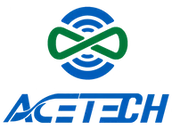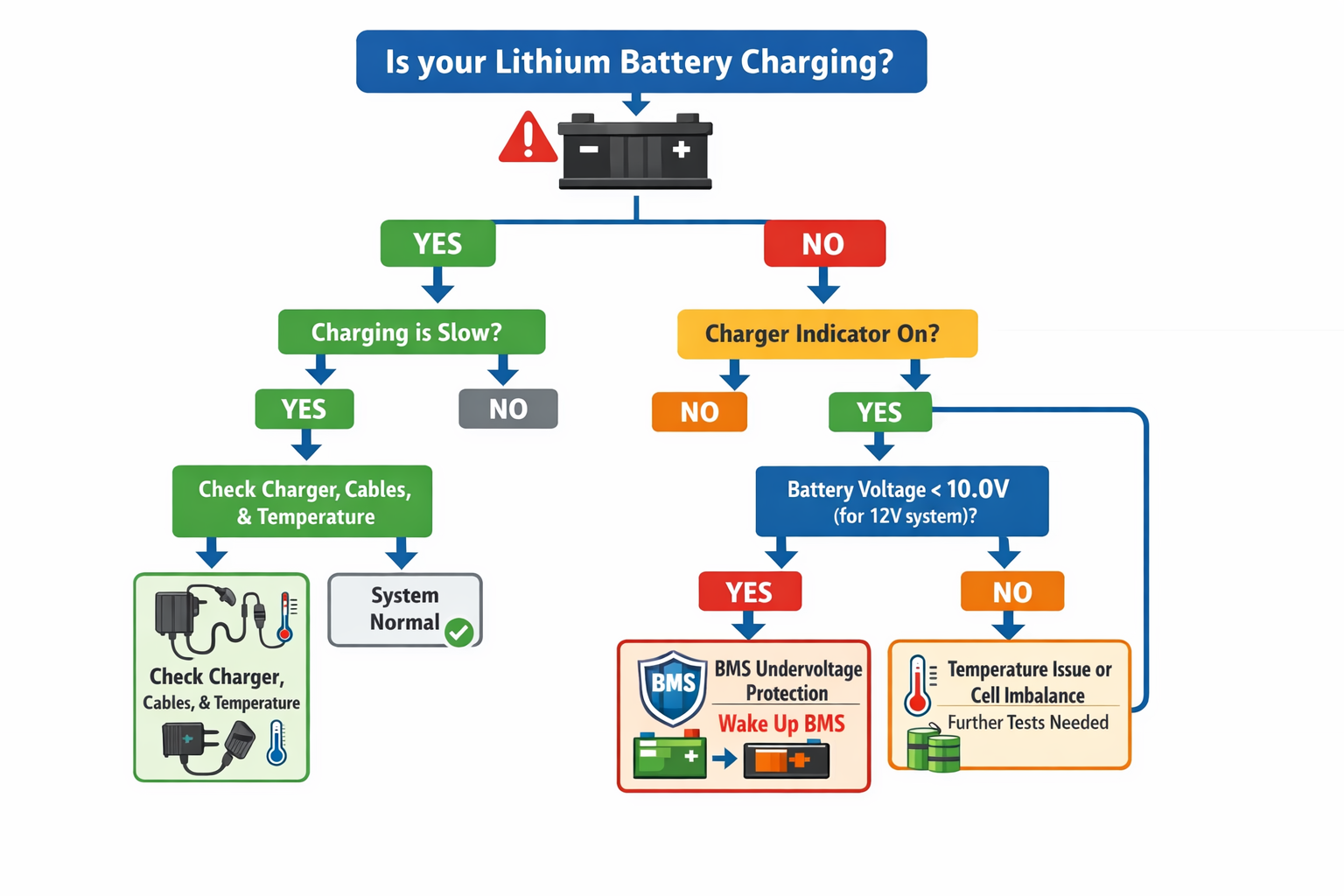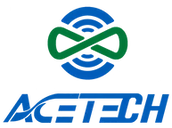
Inquiry
How to Fix a Lithium Battery That Won’t Charge: A Comprehensive Troubleshooting Guide
If your lithium battery won’t charge or your device no longer holds a charge, don’t worry—you’re not alone. This is one of the most common battery issues, affecting devices from electric bikes to power tools and backup systems. Many users search for solutions when their lithium battery won’t charge.
A lithium battery charging problem can be caused by charger issues, BMS protection, temperature limits, or battery degradation. At ACE Battery, our engineers have seen every kind of lithium battery failure, and this guide provides a step-by-step troubleshooting flow to diagnose and fix common battery charging faults.
Quick Troubleshooting Flow for Lithium Battery Charging Problems
Why is My Lithium Battery Not Charging?
There are several reasons why your lithium battery might not be charging. Identifying the root cause is essential for troubleshooting and resolving the issue effectively. Here are some common reasons for a lithium battery not charging or not charging fully:
1. Charger or Cable Issues
A faulty charger or charging cable is often the first suspect when your lithium battery won't charge. Over time, charging cables can fray, or the charger may stop working due to electrical faults. Ensure you are using the correct charger for your device and that the cable is in good condition.
Let’s say your phone’s battery won’t charge when connected to your regular charger. But when you plug it into your laptop or use a different charger, it works fine. This indicates that the issue is with the charger, not the battery.
2. Battery Management System (BMS) Failure
The Battery Management System (BMS) regulates the charging process by controlling voltage, current, and temperature. If the BMS is malfunctioning, it could prevent the battery from charging altogether. This issue can arise from overcharging, damage, or aging components. When BMS protection is triggered, users experience a lithium battery charging problem.
For example, you may notice that your electric bike battery suddenly stopped charging after an overcharge or extreme discharge. This could indicate a BMS malfunction.
3. Overheating or Temperature Extremes
Many users report a battery charging fault in winter because the battery is too cold. It's true. Lithium-ion batteries are sensitive to temperature. If the battery is too hot or too cold, it may not charge properly. Extreme temperatures cause internal resistance, and this can interfere with charging efficiency, sometimes preventing charging altogether. In cold weather, if your phone’s battery isn't charging, it could be because the temperature is too low for the lithium-ion battery to function properly. So if you’re experiencing a lithium battery not charging, check if your device is overheating or if the battery has been exposed to low temperatures.
4. Battery Age and Wear
All batteries degrade over time. After hundreds of charge cycles, your lithium battery not holding charge is a normal sign of cell wear. If capacity drops drastically, replacement may be required.
5. Corroded or Dirty Contacts
Corrosion or dirt on the battery terminals can disrupt the flow of electricity, causing your lithium-ion battery to not charge properly. This is a common issue and can often be solved by cleaning the contacts.
How to Fix a Lithium Battery That Won’t Charge—Step-by-step Troubleshooting
Now that you know the possible causes, follow these steps to safely troubleshoot your battery not charging issue.
Check Your Charging Cable and Adapter
Start with the simplest solution — inspect your charging cable and power adapter. Try using a different charger, if possible, to rule out a defective charger or cable. Make sure the charger matches your device’s power requirements.
What to do:
- Try using a different charger and cable to see if the issue persists.
- Check for visible damage to the charging cable, such as fraying or exposed wires.
- Test your charger with another device to ensure it’s working properly.
Measure Battery Voltage
After measuring your battery with a multimeter, use the table below to interpret the reading and determine whether your lithium battery charging problem is caused by low voltage or BMS protection.
Voltage Reference for Diagnosing Lithium Battery Charging Problems(12V LiFePO₄)
| Measured Voltage (Resting) | Likely Condition | What This Means Technically | Recommended Action |
|---|---|---|---|
| 13.2 – 13.4V | Normal | Cells are balanced; BMS is not in protection | No action required |
| 12.8 – 13.1V | Partially discharged | Normal operating range | Proceed with standard charging |
| 11.5 – 12.7V | Deep discharge (recoverable) | Battery is heavily discharged but likely still within safe limits | Charge with a compatible LiFePO₄ charger |
| 10.0 – 11.4V | Possible BMS undervoltage protection | BMS may have disconnected charging to prevent cell damage | Attempt BMS wake-up with a low current pre-charge |
| < 10.0V | High risk: deep discharge / BMS lockout | Cells may be severely depleted; BMS likely in hard protection | Professional recovery or replacement recommended |
| < 2.5V per cell (≈ < 7.5V pack) | Likely irrecoverable | Potential internal damage; unsafe to recover | Do not attempt charging — replace battery |
Perform a Battery Reset
If your lithium battery won’t charge, try resetting the battery. Remove the battery from the device and leave it out for 5-10 minutes. Then, place it back in the device and attempt charging again. This can sometimes “reset” the battery and resolve minor issues that may be preventing it from charging.
Clean the Charging Port and Contacts
Remove dirt, lint, or corrosion from the charging port and battery terminals. Poor contact is one of the simplest but most overlooked battery troubleshooting fixes.
What to do:
- Use a soft brush or compressed air to clean the charging port.
- Inspect the charging port for any visible damage or corrosion.
Boost the Battery with a Power Supply
If the battery voltage is too low (below 2.5V), it may be too weak to charge properly. In this case, you can use a power supply to provide a small boost to the battery. Set the current to a low level (around 50mA) and charge for 10-15 minutes before trying again with your regular charger. If it’s too low, your battery might need to be replaced. For more recovery methods, check our in-depth guide: How to Bring a Dead Lithium Battery Back to Life?
Inspect the Battery Management System (BMS)
If you suspect that the Battery Management System (BMS) is at fault, it may require professional repair. A BMS failure often requires specific diagnostic tools and expertise to fix. If the BMS is damaged, it may need replacement to allow the battery to charge properly again.
Charge the Battery in a Warm Environment
Remember that lithium batteries charge best at room temperature (typically between 20°C to 25°C). If the battery is too hot or too cold, it may not charge properly. If your lithium battery is not charging because it’s too cold, try bringing it to a room-temperature environment. Charging in very cold conditions can interfere with the battery’s ability to accept a charge. Avoid charging in direct sunlight or in a freezing environment.
How to Tell If a Lithium Battery is Dead
If your lithium battery isn’t charging, it may simply be dead. Here’s how to check:
1. Check the Voltage
Use a multimeter to check the voltage of the battery. If the voltage is below 2.5V, the battery is likely dead and cannot be revived through normal charging.
2. Look for Physical Signs of Damage
Examine the battery for any signs of swelling, leakage, or damage to the terminals. These are indicators that the battery is no longer safe to use and should be disposed of properly.
3. Monitor Device Behavior
If your device shows signs of no charge or rapidly discharges even when charged, this is a strong indicator that the battery has reached the end of its life.
For more details, read our article: How to Tell If a Lithium-ion Battery is Bad?
When to Replace the Lithium Battery
Consider replacing your lithium-ion battery if you notice:
- Short runtime or frequent charging needed
- Overheating during charge or use
- Swelling or deformation
- Repeated charging failures after troubleshooting
Lithium Battery Maintenance Tips
Taking good care of your lithium-ion battery can prevent charging issues and extend its life. Here are some tips for proper lithium battery maintenance:
- Avoid Full Discharge: Never fully discharge your lithium battery to 0%. Instead, try to keep it between 20% and 80% for optimal lifespan.
- Store at Room Temperature: Avoid storing your lithium battery in extreme heat or cold. Room temperature (around 20-25°C) is ideal.
- Use the Right Charger: Always use the recommended charger for your device to ensure proper charging.
- Charge Regularly: Even if you’re not using your device often, charge the battery every few weeks to prevent it from dying completely.
Common Lithium Battery Problems & Solutions (Quick Reference)
| Problem | Likely Cause | Solution |
| Battery won’t charge | BMS protection / low voltage | Reset or boost charge |
| Battery overheats | Charging in hot area | Move to cool environment |
| Battery not holding charge | Cell aging | Replace cells or pack |
| Charger not working | Faulty cable/adapter | Use certified charger |
| Lithium battery failure | Overuse or imbalance | Seek professional service |
Final Thoughts
A lithium battery not charging can be a result of several issues, from faulty chargers to internal battery problems. Fortunately, there are troubleshooting steps you can take to get your battery working again, including cleaning the contacts, using a different charger, or even boosting the battery with a power supply. However, if your lithium battery won’t charge despite your efforts, it may be time to replace it.
As a leading lithium battery manufacturer, ACE Battery is committed to providing premium, durable solutions for various devices, from smartphones to electric vehicles. If you’re considering a replacement or upgrading your device’s battery, consider choosing ACE lithium battery for a superior product that ensures better performance, longer lifespan, and peace of mind.
Our expert will reach you out if you have any questions!