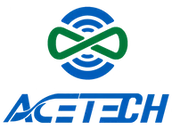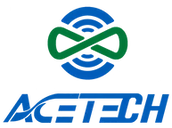
Inquiry
How to Find Bad Cells in a Battery Pack? A Step-by-Step Guide
Have you ever noticed your device isn’t holding a charge as well as it used to, or it takes longer to power up? It might not be your device that's the problem but the battery pack itself. Specifically, a bad cell or two inside the pack could be causing the issue. Don’t worry—finding and diagnosing bad cells in a battery pack is simpler than it sounds. In this step-by-step guide, we’ll show you how to find bad cells in a battery pack, so you can get your device back to peak performance.
Why Do Battery Cells Fail?
Before diving into the methods, it helps to understand why battery cells might fail. Several factors can cause a cell to go bad:
- Age: Over time, battery cells lose their capacity to hold a charge.
- Overcharging or Deep Discharge: Charging a cell past its limit or draining it too far can damage the cell.
- Physical Damage: Dropping or mishandling the battery can cause internal damage.
- Manufacturing Defects: Occasionally, a faulty cell comes out of the factory.
With this in mind, let's explore the steps to check for bad cells in your battery pack.
How to Find Bad Cells in a Battery Pack Step By Step?
Here are the most reliable methods to identify bad battery cell symptoms and locate faulty cells accurately.
Method 1: Start with a Visual Inspection
The first thing you should always do when trying to find a bad cell is a visual inspection. This step is quick and easy, and it can give you immediate clues about potential issues.
Look for any visible signs of damage or wear in the battery pack. Key indicators of a bad cell include:
- Swelling or bulging: If you see any cells that look puffed up, it’s a sign they’re likely damaged. Swelling can happen due to overcharging, overheating, or internal failure.
- Leaks or corrosion: If there’s any liquid leaking from the cells or discoloration around the terminals, the cell is almost certainly faulty.
- Discoloration: If a cell is showing unusual colors, like browns or blacks, it’s another signal of potential internal damage.
For example, if you’ve noticed your electric skateboard no longer runs as long on a charge, and you see that one of the cells in the battery pack is swollen, you’ve probably found your culprit. That swollen cell is likely the one causing the issue.
Method 2: Check the Voltage of Each Cell
After inspecting the battery visually, the next step is to check the voltage of each individual cell. This method helps you pinpoint cells that might not be holding charge properly.
To do this, you’ll need a multimeter to measure the voltage of each cell. Here’s how:
- Set the multimeter to measure DC voltage.
- Touch the multimeter’s positive lead to the positive terminal and the negative lead to the negative terminal of each cell.
- Note down the voltage of each cell.
Typically, a fully charged lithium-ion cell should read between 3.6V and 4.2V. If you notice a cell reading significantly below this range—say, under 3.0V—it may indicate a bad cell.
For instance, if your laptop battery pack has multiple cells and most of them read 4.1V, but one reads 2.8V, it’s a strong indicator that this particular cell is failing.
Method 3: Perform a Discharge (Capacity) Test
Another effective way to identify bad cells is by running a capacity test, also known as a discharge test. This test measures how well each cell holds up under load, helping you determine if any cell is underperforming.
Here’s how to conduct a simple capacity test:
- Fully charge the battery pack first.
- Disconnect the pack from the charger and begin discharging each cell one by one.
- Use a small resistor, light bulb, or a battery discharger to draw power from the cell.
- Monitor how long each cell takes to discharge to a specific voltage (e.g., 3.0V).
Healthy cells will discharge at a fairly consistent rate, while a bad cell will discharge much faster or slower than the others.
Let’s say you’re testing a power tool battery and notice that one cell discharges much more quickly than the others. If most cells take two hours to reach 3.0V, but one cell reaches it in an hour, that cell is likely worn out.
Method 4: Measure Internal Resistance
In addition to voltage and discharge tests, internal resistance is a critical factor in determining a cell’s health. Cells with high internal resistance have trouble charging and discharging efficiently, often resulting in excessive heat or poor performance.
To measure internal resistance, you’ll need a special internal resistance tester. If you don’t have one, a high-quality multimeter that can measure milliohms will work.
- Test each cell while it’s under a light load (like during a partial discharge).
- Compare the readings of each cell. Healthy cells generally have low internal resistance, usually under 50 milliohms.
- If a cell shows high resistance, typically over 100 milliohms, it’s a sign that it may be faulty.
For instance, if you’re diagnosing a drone battery pack and one cell has significantly higher internal resistance than the others, that cell could be overheating or failing during use.
Method 5: Voltage Difference Test
Finally, the voltage difference test is helpful if you’re dealing with a series-connected pack, where multiple cells are linked together to form a higher voltage. When a cell in a series pack goes bad, it often creates an imbalance between the cells.
Here’s how to conduct the voltage difference test:
- Fully charge the battery pack and let it sit for a few hours.
- Measure the voltage of each individual cell.
- Compare the readings. In a healthy pack, the voltages of the cells should be very close to each other.
- If you find a cell that’s significantly out of sync with the others, it could be a weak or damaged cell causing the issue.
Let’s say you’re testing a lithium-ion battery pack in an electric vehicle. If you measure the voltage across 12 cells and notice one is reading 3.1V while the others are all around 3.6V, you’ve likely pinpointed the bad cell.
Bonus: Use Battery Management Systems (BMS)
If your battery pack has a Battery Management System (BMS), it can make identifying bad cells even easier. The BMS continuously monitors the voltage, temperature, and overall health of each cell. Many advanced BMS units will even alert you when a cell is out of balance or malfunctioning.
If you’re using a BMS, check the system’s display or app to see if it flags any cells as problematic. Some systems also allow you to isolate or disconnect faulty cells temporarily to avoid further damage.
Conclusion: What to Do Once You Find a Bad Cell
Once you’ve successfully identified a bad cell, your next step depends on the extent of the damage. If only one or two cells are faulty, replacing them might be a straightforward fix. However, if the entire pack is damaged, it might be more cost-effective to replace the whole battery pack.
If you’re looking for a reliable replacement, ACE Battery offers high-quality lithium-ion and LiFePO4 battery packs for various applications, from electric vehicles to power tools. Check out ACE Battery's lithium-ion phosphate (LiFePO4) battery packs for long-lasting and safe solutions.
Remember, trying to repair a battery pack yourself can be dangerous if you're not experienced, especially with high-capacity packs like those used in electric vehicles or power tools. If you’re not comfortable replacing the cells yourself, consider seeking help from a professional.
Key Takeaways
- Start with a visual inspection to spot any obvious signs of damage.
- Use a multimeter to check each cell’s voltage and compare them for discrepancies.
- Run a capacity test to measure how long each cell holds a charge under load.
- Check the internal resistance of each cell for signs of inefficiency or overheating.
- Perform a voltage difference test to identify imbalances in series-connected packs.
- Consider using a Battery Management System (BMS) for more advanced monitoring and diagnostics.
With these methods, you'll be able to confidently determine how to find bad cells in a battery pack and keep your devices running smoothly.
Our expert will reach you out if you have any questions!