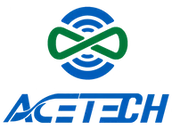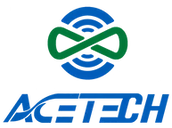
Inquiry
How to Test Lithium Battery Capacity?
Lithium-ion batteries power many of the devices we rely on every day, from smartphones and laptops to electric vehicles and industrial equipment. But like all power sources, lithium batteries don't last forever. Over time, their performance can decline. That's why knowing how to test lithium battery capacity is so important. If you want to learn more about reviving a dead lithium-ion battery, check out our detailed guide.
Whether you're a DIY enthusiast, a professional, or someone working in fields like electronics or logistics, understanding how to measure battery capacity can make a big difference. In this guide, we'll show you how to test lithium battery capacity step by step. We'll break things down into easy-to-follow tips and tools, so you can get the most out of your batteries. Let's get started!
What is Lithium Battery Capacity?
Before testing, it's important to understand what battery capacity is. Battery capacity is the amount of energy a battery can store and deliver to power devices. It is usually measured in milliampere-hours (mAh) or ampere-hours (Ah). The larger the capacity, the more energy it can provide, and the longer your device will run between charges. For example, a 2000mAh battery can provide 2000 milliamps for one hour or 1000 milliamps for two hours.
Why Test Lithium Battery Capacity?
Testing lithium battery capacity helps you:
- Estimate Battery Life: Knowing your battery's current capacity helps you predict how long it will last before needing a recharge.
- Monitor Battery Health: Batteries lose capacity over time. Regular testing can alert you when it's time for a replacement.
- Ensure Optimal Performance: Using the right capacity for your device ensures better performance and safety. An undercharged or overused battery can lead to device malfunctions.
- Save Costs: Identifying low-capacity batteries early can help prevent the need for expensive replacements.
How to Test Lithium Battery Capacity: Step-by-Step Guide
Testing lithium battery capacity can be done in several ways, ranging from simple methods to more advanced testing techniques. Here’s a comprehensive, step-by-step guide that will help you determine the true capacity of your battery, whether you are using professional testing equipment or DIY methods.
Testing Lithium Battery Capacity with a Multimeter (DIY Method)
Lithium Battery capacity relates to voltage. And a multimeter is a versatile tool that can measure both voltage and current. Here's how you can use it to test lithium battery capacity.
What You Need:
- A fully charged lithium battery (e.g., 18650, 3.7V).
- A digital multimeter.
- A load (like a resistor or a small device to drain the battery).
Steps:
- Measure the Voltage: Use the multimeter to measure the battery's voltage. A healthy lithium battery should show around 4.2V when fully charged.
- Set Up the Load: Connect a small resistor or a device that draws a known current (like an LED light) to the battery. This will help discharge the battery in a controlled way.
- Monitor the Discharge: Keep an eye on the battery voltage as it discharges. Lithium batteries typically cut off at around 2.5V to 3.0V.
- Record the Time and Current: Measure the current drawn and the time it takes for the battery to discharge. You can calculate the capacity using the formula:
Capacity (Ah)=Current (A)×Time (h)
For example, if the battery discharges 0.5A for 2 hours, the capacity is 1Ah (1000mAh).
Tips:
- Use a constant load for more accurate results. Fluctuations can affect the calculation.
- Be sure to use a load that doesn't exceed the battery's maximum discharge rate to avoid damaging the battery.
Using a Battery Capacity Tester
For more accurate results, you can use a battery capacity tester, which is designed specifically to measure the full charge and discharge cycles of lithium-ion batteries.
What You Need:
- Battery capacity tester (like a LiitoKala or Opus BT-C3100 charger tester).
- Your lithium battery (e.g., 18650).
Steps:
- Insert the Battery: Place the fully charged lithium battery into the tester.
- Set Parameters: Set the tester to your battery's cut-off voltage (usually around 2.5V to 3.0V) and the charge/discharge current.
- Start the Test: Let the tester fully charge and discharge the battery. It will provide readings of voltage, current, and time.
- Get the Results: After the test is complete, the tester will display the battery's actual capacity in mAh or Ah.
Advantages:
- These testers provide high accuracy by following the precise charge/discharge protocols.
- They are great for recycling or repurposing old batteries, as they help determine whether a battery is still usable.
Using a Professional Battery Tester (For Industrial or High-Capacity Batteries)
In professional or industrial settings (like electric vehicles or large power tools), testing large lithium-ion battery packs requires specialized equipment. These tools provide more detailed readings and test the battery's performance under various load conditions.
Professional Battery Testers:
- Battery Analyzers (like the Midtronics GRX-550 or Extech 380803).
- Digital Power Meters for continuous monitoring in industrial devices.
Steps:
- Connect the Tester: Attach the tester to the battery terminals, ensuring proper connection.
- Set Parameters: Define the test criteria such as discharge rate, cut-off voltage, and temperature.
- Run the Test: Let the analyzer simulate real-world usage and record the battery's performance.
- Interpret Results: The device will generate detailed graphs and reports on battery capacity, health, and remaining lifespan.
Using Software and Apps (For Phones, Tablets, and Laptops)
For users who need to test lithium battery capacity on devices like smartphones, tablets, or laptops, you can use software or apps to monitor battery health and capacity.
Popular Tools:
- BatteryCare (for laptops).
- GSam Battery Monitor (for Android phones).
- CoconutBattery (for MacBooks).
Steps:
- Download the App/Software: Install the tool on your device.
- Run a Full Battery Cycle: Fully charge the device and let it discharge naturally.
- Check the Data: The software will display the current capacity of the battery compared to the original capacity when the device was new.
These tools are especially useful for monitoring battery health over time and predicting when you might need to replace your device's battery.
Understanding Results and Interpreting Battery Health
Once you have your results, understanding them is crucial for determining the battery's future.
- Full Capacity: A battery that provides close to its rated capacity (e.g., 2000mAh for a 2000mAh battery) is healthy.
- Reduced Capacity: If the battery delivers significantly less than its rated capacity, it's a sign that the battery is deteriorating and may need replacement.
- Excessive Voltage Drop: A significant voltage drop during discharge can indicate poor health and possibly permanent damage.
Common Problems with Lithium Battery Capacity and How to Fix Them
Over time, lithium batteries lose their capacity, but knowing how to test capacity can help you spot issues early. Here are a few common problems and how to address them:
1. Reduced Capacity Over Time
This is a natural part of a battery's life. Lithium-ion batteries lose about 20% of their capacity after 300-500 charge cycles. Testing the capacity regularly helps you monitor this decline. If you notice a significant drop, it may be time to replace the battery. Learn more about how to tell if a lithium-ion battery is bad.
2. Battery Swelling
If a lithium battery starts to swell, it's a sign of damage or overheating. Always check the battery's voltage and capacity before use. If swelling occurs, dispose of the battery safely.
3. Inconsistent Discharge Rates
If your battery is draining faster than expected, it might indicate a problem with the battery or device. Regular capacity tests can help you identify batteries that need replacement before they fail entirely.
How to Improve Lithium Battery Life
You can extend your battery life with a few simple steps:
- Avoid full discharges. Try to keep your battery between 20-80% charged.
- Store your battery properly. If you're not using it for a while, store it in a cool, dry place.
- Use the right charger. Ensure that you're using a charger designed for your specific battery type.
Frequently Asked Questions (FAQs)
Q: How can I test the battery capacity at home without special equipment?
You can use a multimeter to measure voltage and estimate the health of your battery. However, for precise capacity measurements, you would need a battery capacity tester or analyzer.
Q: What should I do if my battery shows a low capacity after testing?
If the capacity is significantly lower than its rated value, it's likely time to replace the battery. Consider recycling the old battery through a certified program.
Q: Can I use a regular charger for lithium batteries?
No, it's crucial to use a charger that is specifically designed for lithium-ion batteries to prevent overcharging and ensure safety.
Conclusion: Mastering Lithium Battery Testing
Knowing how to test lithium battery capacity is a valuable skill for anyone working with rechargeable lithium batteries, whether in everyday gadgets, DIY projects, or industrial machines. By understanding how to measure battery life, interpret test results, and manage battery health, you can prolong the life of your devices and avoid unexpected failures.
Bonus: Useful Tools and Downloads for Battery Testing
To make your testing process even easier, we've compiled a list of helpful tools and downloadable content:
- Battery Tester Software: Download BatteryCare or CoconutBattery to monitor battery health on laptops and phones.
- Online Battery Calculators: Use an online battery capacity calculator to easily convert voltage and current data into capacity measurements.
- DIY Battery Testing Kit: Build your own lithium-ion battery tester using basic components.
By using the right tools and following this guide, you'll be well-equipped to test and maintain the capacity of your lithium-ion batteries, ensuring they continue to power your devices efficiently for years to come.
Our expert will reach you out if you have any questions!